With the new decade fast approaching, you and your staff should be aware of and prepared for an important update regarding Windows 7 in 2020. Specifically, that the operating system (OS) will no longer be supported by Microsoft. This means no more security patches, bug fixes, or technical support, and that (because of this lack of updates and support) the OS will no longer be compliant with HIPAA.
To ensure security and HIPAA compliance, offices that are still using Windows 7 will need to take action on one of the following options regarding Windows 7 PCs:
To ensure security and HIPAA compliance, offices that are still using Windows 7 will need to take action on one of the following options regarding Windows 7 PCs:
Enroll in Microsoft's Extended Security Updates (ESU) Program
According to Microsoft, ESU packages may be purchased for Windows 7 to extend critical security updates for the OS through January of 2023. This would allow offices to continue receiving critical updates and support for Windows 7, and keep their PCs in compliance with HIPAA. If your office would have difficulty transitioning to Windows 10 machines before the end of the year, ESU packages will be your best option to ensure security and compliance entering into 2020 and beyond.
Upgrade your software (and hardware) to Windows 10
This option is what we recommend to any office who doesn't have an extremely compelling need to remain on Windows 7. Not only will Windows 10 remain compliant with HIPPA for several years to come, it is also more secure and allows greater speed and functionality than any Windows 7 system moving forward. Before upgrading your software to Windows 10, it is crucial that you have your IT partner assess your office's computers, as many may need to be replaced to function properly with the new OS, and to continue to be reliable for your practice. Many offices with older PCs will be better off upgrading to new PCs that come pre-loaded with the new OS and updated components to keep them on the cutting edge of the obsolescence curve.
Connect with Dental TI
Are you unsure what option is most appropriate for your office? Connect with Dental TI today to discuss a plan for your office's technology moving forward. This sort of transition can be stressful, but it doesn't have to be! In fact, upgrading can often create opportunities to implement more efficient workflows. Contact us today to learn more about how we can help your practice reduce downtime, increase productivity, and optimize diagnostic image quality!

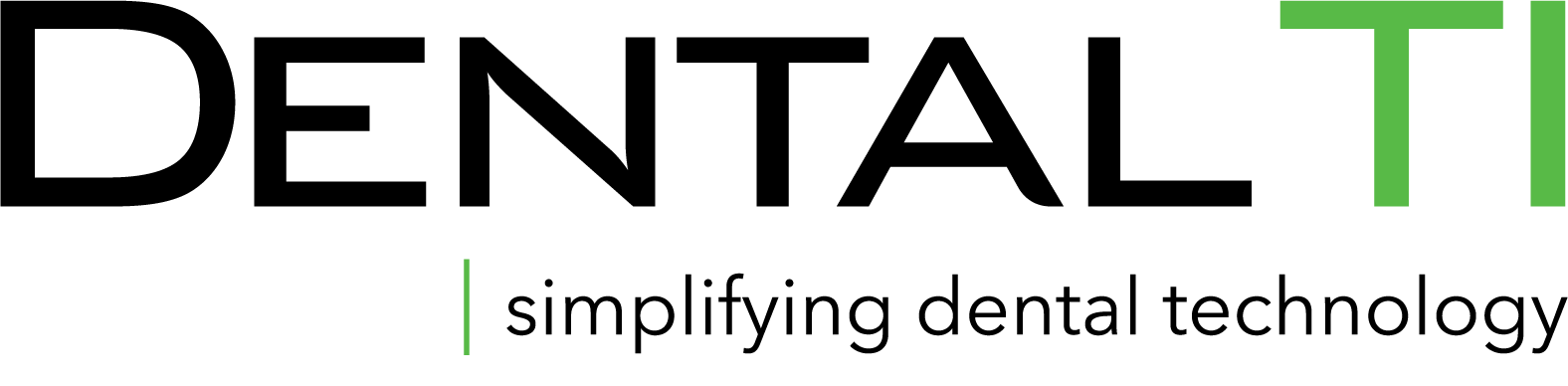


Leave Comment