We deal with dentists everyday who are considering CBCT. The questions are always "should I get a CBCT and which one." For this discussion I will assume that the first question is yes and give some pointers in making the decision process easier.
1 – DETERMINE THE FOV THAT FITS YOUR NEEDS
Narrow the FOV first by determining the smallest FOVs you will need as well as the largest FOV. That will help you determine what units have the FOV that fits your needs. For example, an 8X10 FOV without stitching is better than an 8X8 because the larger width will capture even impacted 3rd molars while the 8X8 will not in every case. If this is important to you than an 8X10 will be a better solution rather than an 8X8.
Also, does it make sense to you to have one relatively large (e.g. 12X9) FOV that offers a comprehensive scan? The upside is every scan gives you the patient's entire oral cavity so you will always have what you need. The downside is more radiation than is needed and less detail for procedures like endodontics while having a lot more info to read. If you are looking at a single FOV unit make sure that you compare the information that you must read with the information on a small FOV to see the extra time that the 12X9 requires. You may find yourself spending more personal time on reading these than you expected or paying to have them reviewed by a radiologist (Typically $75-$100 per read.)
2 – SOFTWARE
Determine what features you need in the software and then download BlueSky Bio for FREE. It is an amazing piece of software from a group that is clearly guided by education and practical knowledge. Watch the video "Mastering BlueSky Bio" and get a feel for what you need to learn to do sophisticated treatment planning and create surgical guides. If you like BlueSky than the software provided by the CBCT unit becomes somewhat of a moot point because BlueSky is where you will plan your treatment.
3 – DO YOUR HOMEWORK
Once you have installed BlueSky you can get DICOM information from each unit that you are interested in and get an idea of how each unit's image quality stacks up when compared in the same program. This is helpful to remove all of the "noise" from reps who claim their image is the best.
4 – PC
If the unit does not come with a PC beware that there could be some finger pointing if there are issues. A complete system where every aspect is warranted is the best solution. Having a reliable system is key to avoid daily aggravation. A search on Dental Town for the unit you are interested in may reveal some important user insight that may change your decision.
5 – TECHNICAL SUPPORT
Really dig into the details of how support is handled. If you buy the system from a big supply house, who are their "regional experts" and who will connect with your office when you have issues. Is it someone that is readily available with the expertise to connect and resolve issues or the manufacturer's technical support department? In an ideal world the re-seller of the CBCT will have in depth knowledge of the product that they are selling and the ability to help you when needed. This scenario typically results in better support than just relying on the manufacturer for support. If someone tells you they offer that kind of support, verify it with one of their existing clients.
6 – IMAGE QUALITY
Don't look at one specification to determine image quality. Image quality is a combination of machine harmonics, voxel size, speed of rotation, quality of components, and other factors to name a few. Looking at volumes taken on live patients is the best way to evaluate image quality. Do not take your sales rep's word that their image is the best but have them prove it. And ask for referrals who may be kind enough to show you volumes taken in their practice. BlueSky Bio has remote sharing ability (TeamViewer) built in for easy colleague to colleague collaboration.
7 – TECHNOLOGY INTEGRATION
Know the details of integration to the rest of your network. Having the PC for the CBCT be stand alone certainly simplifies the installation but can add for inconveniences like transferring volumes via USB drives. Having the CBCT PC added to your network will help simplify adding patients. For example having a button to click to create the patient from practice management without typing in the name is a nice convenience. Easily transferring or taking 2D pans is another convenience.
8 – WARRANTY
Know the details of your warranty. Is it comprehensive or parts only? Are software updates included? Does it include free support when needed?
If you have questions about CBCT we are here to help. Choosing the right dental technology partner is crucial for getting the information and support you need when making a purchase decision. We also highly recommend you take a look at the information regarding your 179 deduction for dental technology and equipment. Now has never been a better time to invest in CBCT. To take advantage of this tax deduction you must purchase/finance and install before December 31st. Follow the link below for more information and our end of year promotions.

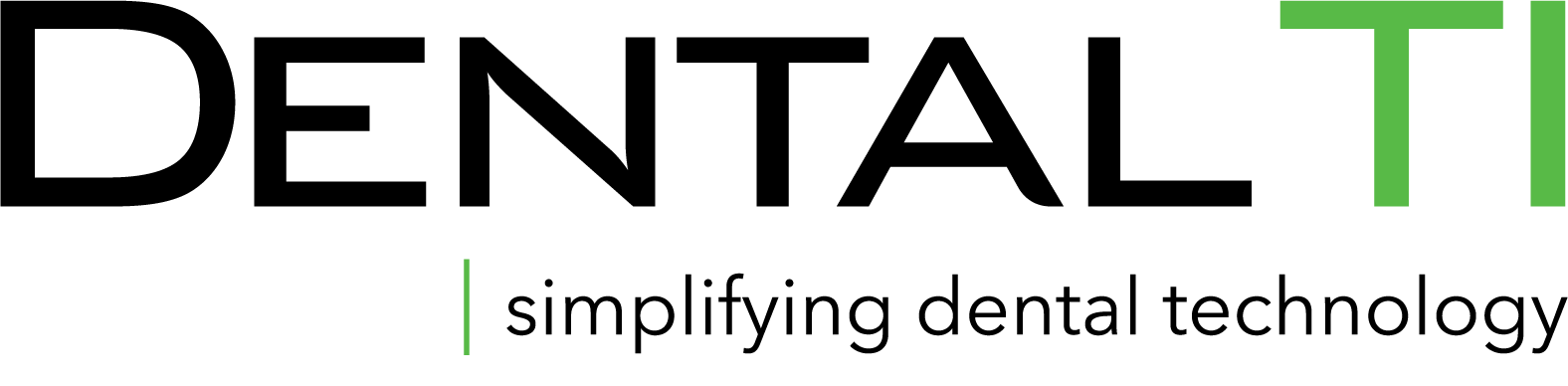
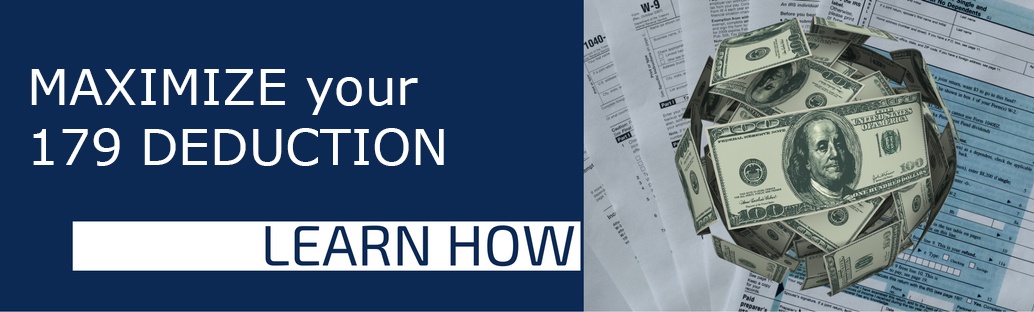

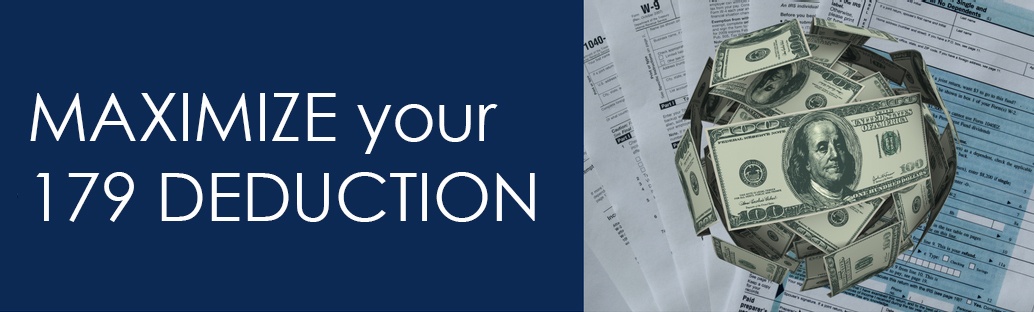
Leave Comment