Everyone has heard the saying that a chain is only as strong as its weakest link. The same can be said for image quality with Digital X-rays. The imaging chain encompasses the radiation source, the positioning devices, sensor placement with such devices, the intraoral sensor, and the post processing algorithms. If any of the preceding is less than optimal than the diagnostic information will be obscured or artifacts can relate to misdiagnosis. The following is a general guideline to help offices optimize each link in the imaging chain for consistent, diagnostic information.
Consider the source – X-ray heads come in two flavors AC (alternating current) and DC (direct current) heads. In general most new heads are DC units which are generally better for digital x-ray due to the greater adjustability that DC heads offer over exposure variables. Digital x-rays produce the best images when exposed at 60-65kV. Higher kV levels can be used but image quality is typically compromised as the higher kV levels tend to create more high contrast variation with less gray scale.
Post processing contrast adjustment tools can be used to compensate for higher kV levels. Regardless of the x-ray head that is being used, there will be three different x-ray exposures that will be required to achieve optimal results. The exposure levels vary due to the density of the area of the mouth. For each setting there will be a range (typically two incremental adjustments on the x-ray controller) that will accommodate different bone densities from a child to a large adult male. When determining the correct exposure level the following process works well:
Consider the source – X-ray heads come in two flavors AC (alternating current) and DC (direct current) heads. In general most new heads are DC units which are generally better for digital x-ray due to the greater adjustability that DC heads offer over exposure variables. Digital x-rays produce the best images when exposed at 60-65kV. Higher kV levels can be used but image quality is typically compromised as the higher kV levels tend to create more high contrast variation with less gray scale.
Post processing contrast adjustment tools can be used to compensate for higher kV levels. Regardless of the x-ray head that is being used, there will be three different x-ray exposures that will be required to achieve optimal results. The exposure levels vary due to the density of the area of the mouth. For each setting there will be a range (typically two incremental adjustments on the x-ray controller) that will accommodate different bone densities from a child to a large adult male. When determining the correct exposure level the following process works well:
- Position the patient for an upper posterior PA and set the software to take an endo series for that location.(fig1) This will allow for multiple exposures while all positioning elements remain static. Expose the first radiograph at a slightly higher level than what you think is required. The goal is to get an image that is slightly burned out (fig. 2)
- Lower the exposure incrementally and expose again until an image like the one in (fig. 3) is obtained where all of the desired anatomy if visible and there is no burnout from over exposure. Note the setting as the upper limit setting for all exposures. Depending on the size of the patient the upper level setting will be the average patient or one increment higher or lower than the average patient. For example a large adult male may have an upper PA taken on a setting of .10 while a slight boned female may require just .08 in comparison.
- Once the correct exposure level is determined for the upper posterior PA, the other exposure levels are 3/4 exposure time for BiteWings, Lower Posterior PAs, and Upper Anterior PAs. Lower anterior require the least amount of exposure typically ½ of an upper posterior PA. The example below represents the first over exposed maxillary posterior PA being taken at a level of .12 while the subsequent properly exposed image was taken at .08. The bitewing was taken at 75% of that level or .06 (fig. 4) and the lower posterior PA (fig.5) was taken at .04 or 50% of the upper posterior level.

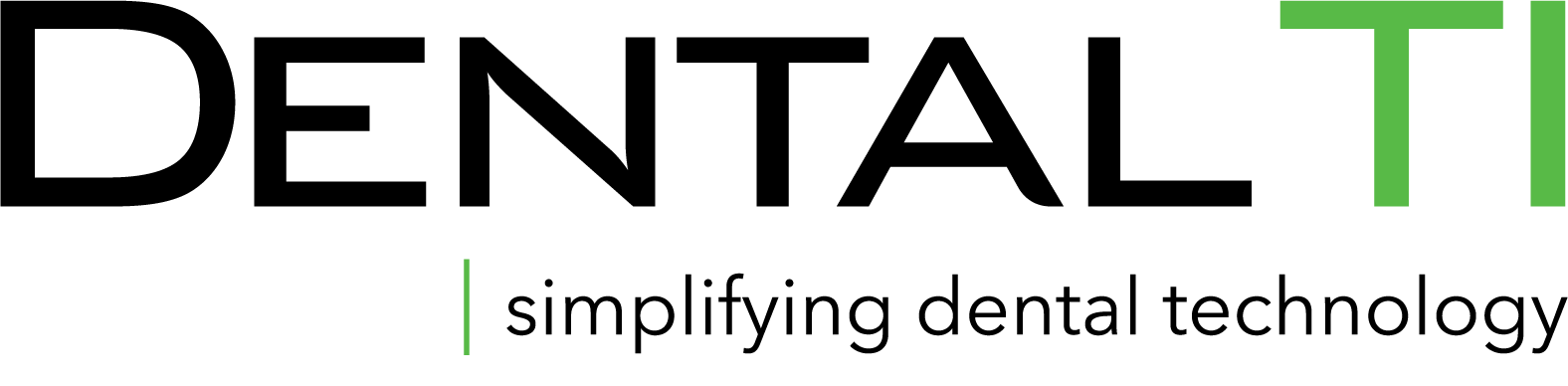


Leave Comment