Dental TI sells, installs, trains, and supports CBCT systems. Our experience has allowed us a firm understanding of a process that makes a CBCT install a success. I have created a checklist that can help any buyer purchasing CBCT from any company. Hopefully, this will help CBCT purchasers avoid a "nightmare" like some experiences described on various message boards and forums. Before you speak to any salesperson:
1) If you have an existing 2D Panoramic or CBCT system that you will be trading in, get a wholesale quote from a few different re-sellers of used 2D and 3D units. Three that come to mind are Renew Digital, Capital Dental Equipment, and Dental Planet. You will need a picture of the unit, a picture of the model and serial number plaque, any service history, and the shot count of the unit.
2) If trading in and you still owe on the existing unit get the exact amount that you owe.
3) If you are participating in a trade-in program and wish to stay with the manufacturer, select the CBCT model that best meets your needs which will be driven by FOVs appropriate to your needs.
4) Query the DentalTown community for a dentist or two that would be willing to share what they paid for the equivalent unit that you think fits your needs.
Try to get a "trade-in" deal and a buy with no trade so you have real numbers when you speak to sales. Also, ask the dentists who share prices whether they have any regrets or whether there were any unfulfilled expectations or outright misrepresentations in the purchase process.
5) Determine how you will finance the purchase or whether you will be writing a check. Most dental finance companies are extremely easy to work with if you have good credit. Contact a couple as well as your local bank and find out who can offer you the best package. Dental finance companies are happy to provide deferment periods as well as financing for up to 84 months. If you think you may want to pay the loan off early, have the company verify in writing that there is no prepayment penalty. Choose the company you wish to work with and get approved. Have a conversation with them regarding the payment to whichever vendor you will choose. Ask them how the vendor payment is handled (i.e. deposit and then the full amount due upon delivery).
6) Check with your state's Department of Radiology regarding requirements for CBCT use in the state. Is a shielding assessment required and daily quality checks? If daily quality checks are required, you will need to purchase quality assurance phantoms from the manufacturer. Ensure that this cost is accounted for in your estimate if required.
Now engage the manufacturer:
1) Call the manufacturer and ask for a list of certified distributors in your area. Ask who the manufacturer's rep is as well as their contact information.
2) From the list of distributors, pick the one that you think you would like to work with as well as at least two others. Contact them and ask to have their CBCT specialist contact you regarding your interest in the specific unit that you a considering. Ask each rep to provide:
a) The best price on both a straight buy and a trade-in.
b) Information on additional value-added that the distributor provides. Can they service remotely and in the office, and can they train or do they rely on the manufacturers for support and training?
c) At least three referrals that can be contacted to get customer feedback.
d) A description of what special state requirements exist, if any, and how they will be handled. For example, does the state require a physicist shielding assessment and will this cost be included in the purchase?
e) Verification whether or not the installation will include the capture PC and whether or not IT services will be provided to integrate the unit into your network. if not, you will you need to contract with your IT person. Ask if there will be integration to your practice management software included. This will avoid the redundant entry of patient information because, when integrated, data will pull from the patient's practice management information.
3) Evaluate the three proposals and your confidence in each of the companies based on their timely and expert responses to 1-5 above. Pick a company to engage. If you are happy with the price and you think it is fair, ask them to come to your office for a site inspection with the manufacturer's rep.
Ask them to evaluate where the CBCT will go and whether they believe lead shielding will be required. Have them show you where the operator will stand, how much space the unit will occupy when in motion and at rest, and how the patient will enter and exit the unit. Ask them how much they pay for a shielding assessment and whether that cost is included. Ask if you can pay that fee prior to committing 100% so you know if there will be additional shielding costs. Ask if the fee will be discounted out of the purchase if you buy the CBCT.
4) Ask about the process for training on the unit and the software. Typically, training staff to take CBCTs, pans, and cephs on most units is about a 2-4hr process. Will this be done the morning after the install? Is the distributor involved in the training or is their role primarily sales? Who will be your go-to people for support when needed? Is remote support offered, and is it convenient and accessible? For what cost will ongoing training be provided for the Dr. to learn more advanced aspects of the software? Is this provided when needed, or is there a limit?
5) Ask about any ongoing fees and how a warranty claim is handled. Is the distributor able to provide any service on-site or will the manufacturer need to always be involved?
6) Ask what the restock fees will be once the order is signed. Typically these fees vary depending on what stage the order is canceled. Expect to pay a heavy restock fee if you choose to send it back after installation as it is now a used piece of equipment. Also, ask about a payment schedule so that expectation is clear.
7) If a trade-in and you owe money on your existing unit, ask if the note will be paid or if the amount will be discounted from the purchase. If discounted recognize that you will have two payments.
8) Have the distributor and manufacturer's rep provide volumes that you can work with prior to install. Let them know that these volumes will be setting your expectation for image quality so they should be on live patients and not a dry skull.
Preparing for the installation and training:
1) Get the shielding assessment back from the physicist and confirm placement of unit and activation switch. If required, submit this information to the state for approval prior to the installation.
2) Have the distributor and manufacturer's rep verify the exact location of the dedicated outlet, CAT6 outlet, activation cable and blocking (if required) for mounting the unit. Also, confirm where the acquisition PC will go and verify that there is a power outlet and a CAT6 network cable going to the switch. Confirm that the distributor will provide the services or submit a drawing to the contractor who will be doing this service. There is a big difference between a well thought out install where all wires are hidden and one where wires are exposed and not behind the column.
3) If you are trading a unit or selling it to a wholesaler, coordinate the removal to be just prior to your installation as to avoid downtime.
4) Schedule the installation date and schedule training with the distributor. Get the trainer's contact information and e-mail the trainer to ask for an outline of the training. Ask how much time is needed and whether patients should be invited for the staff to get scan experience. If no patients, then poll the staff ahead of time to see who would be willing to have a scan taken during the tutorial.
5) Ask the trainer how you will be trained on the use of the software. Is there software training that can be done prior to the unit being installed so you are ready to use it when installed. If not, ask how much time will be devoted to software training the day of install and how much will be done remotely after. Set that schedule up with the trainer as oftentimes when the trainer leaves they are not focused on follow-up sessions. Schedule those sessions when the in-office training is complete.
6) Immediately after the install, request your copy of the 2579 form. This is a required form that is sent to the state radiology department and the FDA registering the installation of the unit. Additionally, you will be required to add the equipment to the list of x-ray equipment in your office and likely have the unit inspected. This varies by state so know your state's requirements ahead of time.
This list should provide a good framework to ensure you have all of your bases covered for a successful experience in purchasing and installing a CBCT system. As always, Dental TI is happy to answer any questions you may have about CBCT, dental imaging, radiographic compliance, etc. We can be reached by calling our office at 1.800.672.5733, or by emailing info@dentalti.com. Thanks for reading!

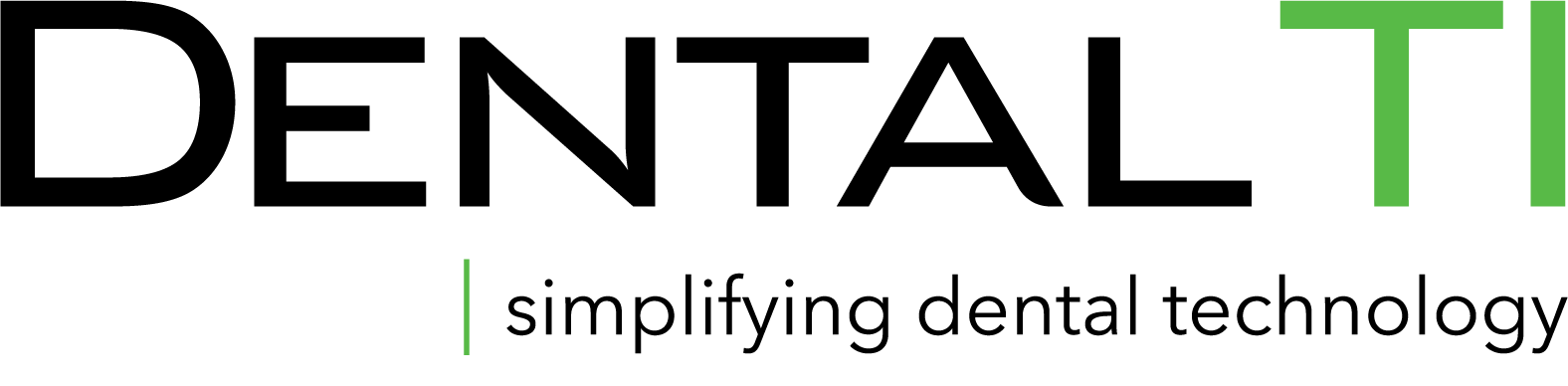


Leave Comment