When looking towards a CBCT investment start with the end in mind. Why are you thinking about CBCT and what will you be using it to accomplish? For many general dentists the answer is predictably placing implants. If this is your motivation, then it is safe to say that guided implant surgery may also be something that you are pursuing to achieve the highest degree of a predictable outcome.
Implant Surgery and 3D Printing
Within the last year there have been biocompatible materials introduced for 3D printers. Formlabs is one manufacturer that in April of 2016 introduced “Dental SG Resin” which is a certified Class 1 biocompatible material. Formlabs states, “this material was developed primarily for the printing of precision surgical guides for dental implant surgery.” Now with the Form2 printer by Formlabs you can have a high quality SLA 3D printer for less than the price of a digital x-ray sensor. With the biocompatible resin and your 3D printer you can print your own surgical guides saving hundreds of dollars when compared to the cost of having a lab make the guide. The best part is that guides made on the Form2 printer have a high degree of accuracy. Formlabs has a white paper available for download that details the accuracy you can expect. Click here for white paper "Digital Implantology with Desktop 3D Printing" Formlabs also has a video that shows a dentist who uses the Form2 printer for making guides in his practice. Video of Dentist who uses Form2 3D printer.

Combining CBCT and 3D Printing for Implant Planning
So thinking about the end goal being a perfectly placed implant what are the steps with CBCT and a 3D printer to achieve the goal? One piece of software that Dental TI includes with all of our CBCT sales is BlueSky Bio. This FREE and incredibly powerful implant planning software is a critical piece in making the entire process easy.

Our CBCT Recommendation
We sell and recommend J.Morita’s line of CBCT scanners for their excellent image quality and reliability. Although the i-Dixel software that comes with the J.Morita R100 and F40 is a great tool for diagnoses and patient presentation, we recommend that all implant planning be done in BlueSky Bio. BlueSky is designed for implant treatment planning and will even allow you to order BlueSky implants and parts directly from the software after the implants have been virtually placed. BlueSky Bio software will also generate STL files that can be sent to a 3D printer or your lab.
7 Steps to Implant Success With CBCT and 3D Printing
We have a process flow that can help you get an idea of how our J.Morita R100 and Formlabs Form2 printer can be used with BlueSky Bio software to print a surgical guide in your office. We call this 7 steps to implant success with CBCT. We will train you to be able to do the following with the J.Morita R100, BlueSky Bio software and Formlabs2 printer:
1) Scan CBCT and import DICOM file into BlueSky Bio
2) Virtually place implant and virtual tooth in BlueSky Bio
3) Scan impression or model on surgical table with the J.Morita R100
4) Import DICOM file from model and use BlueSky Bio to convert the DICOM to STL
5) Use BlueSky bio “wizard” to combine patient DICOM with STL model to fabricate surgical guide
6) Print guide on 3D printer in your office
7) Order all required implants and parts through BlueSky Bios parts list that was generated during the planning
If you're Thinking About Investing in CBCT and 3D Printing
Having thought out and well executed protocols is the key to success with technology in a dental practice. We recommend the following when you are looking to invest in CBCT:
- Download BlueSky Bio software. Click here to go to BlueSky download link
- Get DICOM volumes from the CBCT units that you are looking to purchase. If you are looking at a variable FOV unit make sure that the largest and smallest volumes fit your needs. Request a large FOV and a small FOV on a live patient from each unit that you would like to evaluate.
- Open each volume in BlueSky bio and learn to use the software. BlueSky has a great video tutorial library. We recommend using two monitors and an extended desktop set-up to have BlueSky and a CBCT volume open on one monitor and the tutorial video on the other.
- By evaluating each manufacturer’s volumes in the same software you will be able to get a better idea of how they stack up in terms of resolution and control of scatter.
- When you finally make the decision to invest in CBCT, you will have already conquered the learning curve; and, you will have a much better vision of what it takes to make the investment in CBCT technology a success.
We are committed to helping practices succeed with 3D dental imaging. We offer on-going training to help you get the most from your investment in dental CBCT. We are certified experts in J.Morita’s excellent line. From J.Morita’s, Accuitomo 170, R100, to F40 - we will help you choose the unit that’s right for you.
Understanding how the pieces fit together and helping you establish protocols that work for your goals is part of what we offer for every client. We know that if you start with the end in mind you will be more likely to achieve that goal and be happy with your CBCT investment.
You can also download our CBCT investment guide below!

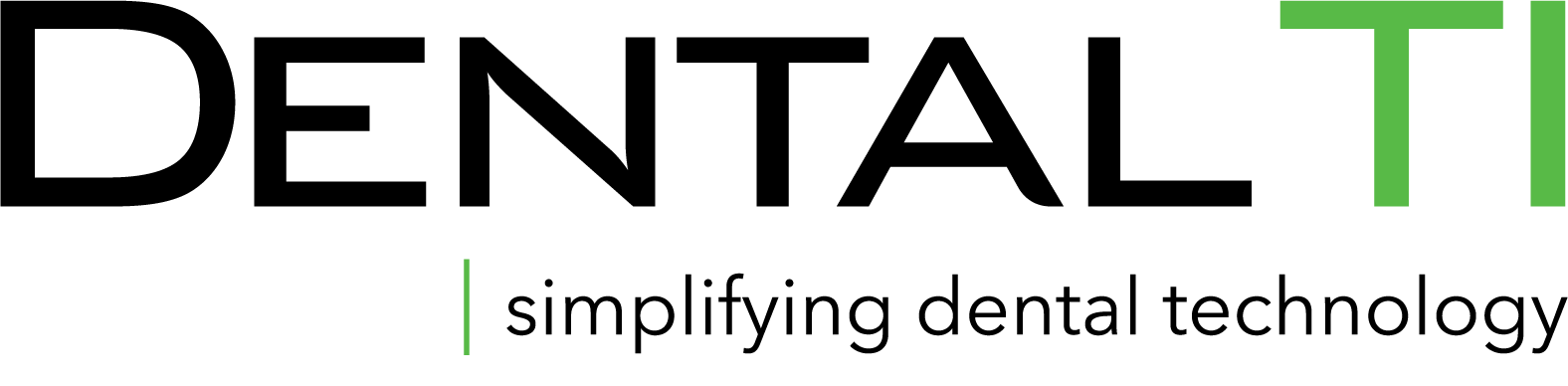



Leave Comment