CBCT scanners play a big role in dental offices around the world. They have the power to take between 150 to 600 x-rays a minute, providing dentists with the information needed to diagnose and treat patients. Sometimes, though, these machines do not work as they should. When that is the case, you can go through some CBCT troubleshooting tips. These tips will help you get your CBCT machine up and running again.
Tip 1: Shadow on 3D Flat Panel
Shadows are a common problem when you’re using CBCT scanners. Shadows make it difficult to diagnostic problems, and they can even make it look as if there are additional objects on the x-ray.
If you notice a shadow on your x-rays, check the position of the chair and the head supports that the patient used. If the chair isn’t lowered, the head support rods will get in the way of the x-ray machine. That will cause the shadow. Reposition the chair and have the patient take the x-ray again.
Tip 2: Poor Image Quality in the CBCT Data
Poor image quality in the CBCT data is often a sign that the machine needs to be recalibrated. You might receive various error and failure messages, but after recalibrating the machine, it should work as normal again. If it doesn’t, you might have a problem with a sensor or something else. If that is the case, don’t handle the CBCT troubleshooting on your own. Contact a technician for help.
Tip 3: Lack of Sharpness in the Image
Dentists often blame their machines when images don’t look sharp, but this problem is usually caused by the patient. Even the slightest movement causes images to blur and lose their sharpness. Instead of going through difficult CBCT troubleshooting techniques, have the patient sit down for another x-ray. In most cases, sitting still fixes this problem.
Tip 4: Circular Artifacts on the X-rays
Referred to as scanner-related artifacts, circular-shaped objects on the x-ray indicate that the scanner is not detecting images properly, or that it needs to be calibrated. Start by recalibrating the machine. If that takes care of the problem, you can move forward using your CBCT scanner. If that doesn’t fix the problem, contact a technician to come out and fix the machine so it detects images properly again.
Tip 5: Noisy Images
When images are noisier than normal, it’s likely due to under-sampling. The machine requires a certain number of basis projections so it can reconstruct the data into an image. If it does not have enough, it often creates noisy images. Fortunately, this is one of the easiest CBCT troubleshooting problems out there. Simply maintain the required number of basis projection images and the machine will work again.
In most cases, you do not need to call a repairman for CBCT troubleshooting. You can handle a lot of the troubleshooting on your own. If these basic troubleshooting tips do not work, though, it is time to call someone into your practice. The technician can take a closer look at the problem and can provide a solution.

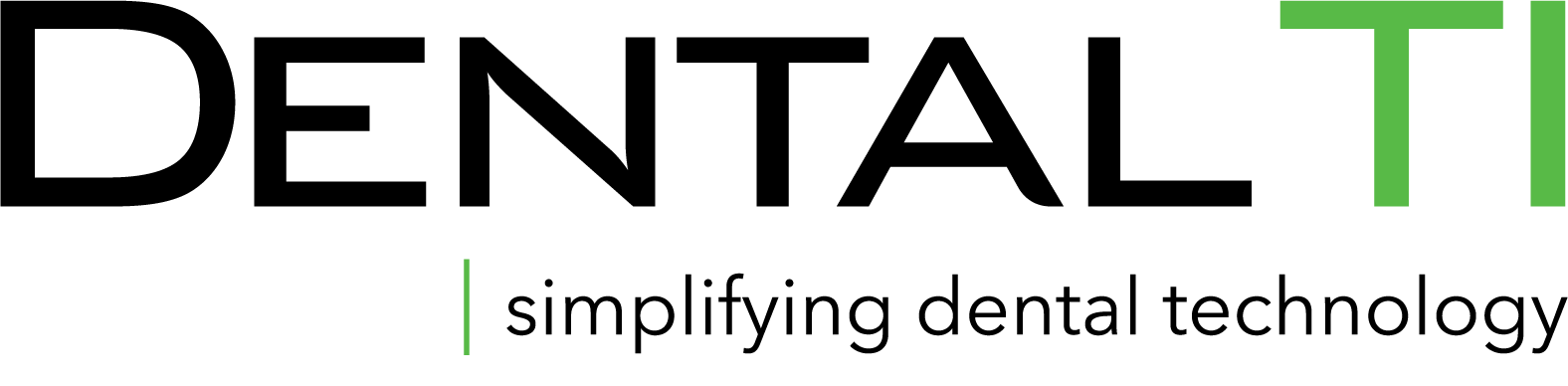
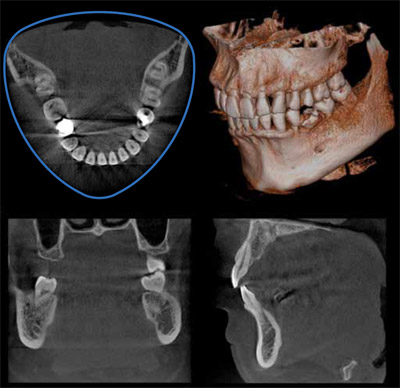

Leave Comment