Top Ten Technology Mistakes
- 1. Not having an overall plan of integration. How will all of the pieces work together?
- 2. Relying on multiple manufacturers’ reps. for a complete project.
- 3. Not having clear expectations with the installer with regards to aesthetics and ergonomics of equipment placement.
- 4. Not having an implementation plan in place.
- 5. Choosing your technology budget before your technology.
- 6. Not having a support plan in place for all of your technology.
- 7. Not having an obsolescence cycle or having an unrealistic obsolescence cycle in place.
- 8. Under utilizing technology because of poor training.
- 9. Failure to make full use of intraoral camera as a diagnostic and presentation tool properly incorporated with charting and treatment planning.
- 10. Relying solely on online backup.
Ten Keys To Successful Technology Implementation
- 1. Purchase all PC hardware at the same time.
- 2. If going with PC manufacturer use business class PCs with a Professional version of the operating system.
- 3. Keep all software discs with License #s in a locked cabinet.
- 4, Have a backup protocol in place that utilizes portable hard drives to take home and an onsite hard drive for backup archival.
- 5. Have a routine in place for verifying successful backups.
- 6. Utilize a network share from the server with a shortcut for access to office documents.
- 7. If space permits, consider utilizing dual monitors at the front desk. This allows for multitasking.
- 8. If printing, utilize a dual tray printer. One tray for better quality photo prints and a second for high volume text printing.
- 9. Have the staff trained to enter all of the patients’ information chair side.
- 10. Utilize technology training for your staff.

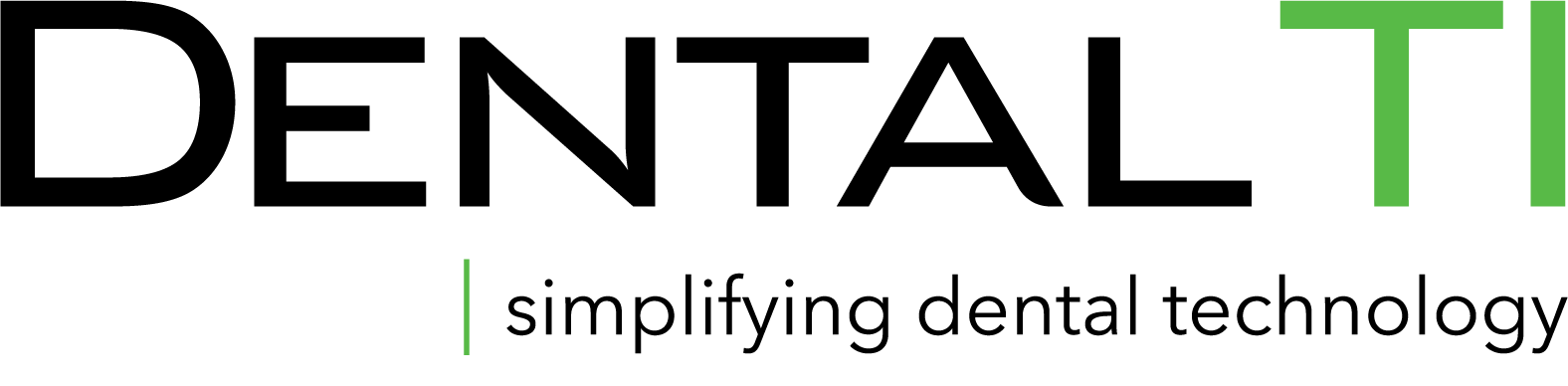
.jpeg)

Leave Comment